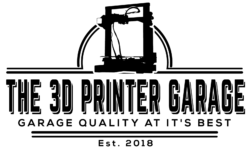“When it comes to the question of ‘what causes stringing in 3D printing?’, there are several factors to consider. Stringing, also known as oozing or webbing, is a common issue in 3D printing where thin threads of plastic material are formed between parts of a print as the nozzle moves between different areas. These strings are typically undesired and can detract from the appearance and quality of a printed object. Here are the main causes:

- Retraction Settings: Retraction is when the printer pulls filament back from the nozzle during travel moves to prevent oozing. If retraction is not enabled or the settings are not optimized, filament can ooze from the nozzle while it moves across open spaces, leading to stringing.
- Distance: If the retraction distance is too short, it might not be enough to prevent oozing.
- Speed: If retraction is too slow, the filament might not be pulled back in time to prevent oozing.
- Print Temperature: Printing at too high a temperature can make the filament more liquid and prone to oozing. It’s important to find the optimal temperature range for the specific filament being used.
- Travel Speed: When the printer’s nozzle moves between points without extruding filament (travel move), if it moves too slowly, there’s more time for the filament to ooze out. Increasing travel speed can help reduce the time available for oozing.
- Cooling: If the printed material doesn’t cool down quickly enough, it remains in a semi-molten state for longer and can be prone to stringing. Ensure that the cooling fans are working properly and are at an appropriate setting for the material.
- Filament Quality: Some cheaper or lower-quality filaments might be more prone to stringing due to inconsistent diameter, impurities, or additives in the filament.
- Moisture: If filament has absorbed moisture from the air (especially common with materials like Nylon and PVA), it can lead to stringing as well as popping and bubbling sounds during printing. Storing filament in a dry environment or using a filament dryer can help.
- Nozzle Diameter and Wear: A worn-out nozzle with an enlarged opening or a nozzle that’s too large for the print’s details might lead to stringing.
- Z-hop: This is a setting where the nozzle is lifted up slightly during travel moves. If set too high, it can cause stringing. However, if set appropriately, it can help prevent the nozzle from dragging across already printed parts.
To fix stringing, it’s often necessary to tweak multiple settings in the slicing software and perform test prints until the issue is resolved. The best approach is to start with retraction settings and temperature adjustments, then move on to other potential causes if needed.
Understanding What Causes Stringing in 3D Printing: Choosing Quality Filament for Prevention
For every 3D printing hobbyist, achieving the perfect print is an ongoing quest. As enthusiasts navigate the world of 3D printing, a common question that comes with the question of “What causes stringing in 3D printing?” is “How do I choose a quality filament?”. Let’s delve into the filament question and provide some clarity.
Temperature Stability:
- Melting Point Consistency: A consistent melting point ensures that the filament extrudes uniformly, giving you more predictable results with each print.
- Thermal Degradation: High-quality filament should resist breaking down at its recommended print temperature, ensuring longevity and durability for your printed objects.
Color Consistency & Options:
- Uniformity: Variations in color throughout a spool can be frustrating and lead to inconsistent-looking prints. Ensure the filament you choose offers consistent color from start to finish.
- Variety: Embrace your creative side! Quality filament brands often have a diverse color palette, as well as various finishes, from glossy to matte to metallic.
Manufacturer Reputation & Reviews:
- Brand Reliability: Established filament brands tend to have rigorous quality control processes, which translate to a more reliable product for the end-user.
- User Reviews: Before making a purchase, it’s always a good idea to see what fellow hobbyists are saying. Look out for reviews that mention ease of use, consistency, and the final appearance of printed objects.
Eco-friendliness:
- Biodegradable Options: For those environmentally conscious hobbyists, materials like PLA are not only biodegradable but also produce less odor during printing.
- Recycled Content: Some innovative brands are now offering filaments with recycled content, ensuring sustainability without compromising on print quality.
Spool Design:
- Ease of Use: There’s nothing more frustrating than filament tangling mid-print. A well-designed spool ensures smooth unrolling, preventing potential print interruptions.
- Spool Size: Different 3D printers accommodate different spool sizes. Ensure that your filament’s spool size is compatible with your 3D printer setup.
Pro Tip: Always run a test print when trying a new filament brand or type. This allows you to fine-tune settings and get a feel for how the filament behaves, ensuring optimal results in your subsequent prints.
Deciphering What Causes Stringing in 3D Printing: The Final Word
In 3D printing, understanding what causes stringing and selecting quality filament are deeply connected. High-quality filament is a cornerstone for reducing stringing and achieving consistent, impressive prints. However, filament alone isn’t the solution. Adjusting printer settings, particularly retraction and temperature, is equally crucial. By combining the right materials with knowledge, hobbyists can perfect their prints. Here’s to a future of impeccable 3D creations!