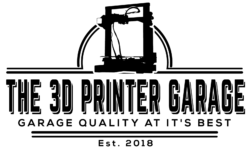Dual extrusion in 3D printing refers to the capability of a printer to use two different filaments simultaneously. This is achieved by having two separate extruders, each feeding its own filament. The primary advantages of dual extrusion include multi-color printing and the ability to use varied materials in a single print, such as combining rigid and flexible filaments or using soluble support materials. Originating from early hobbyist modifications, dual extrusion has now become a mainstream feature, offering enhanced design possibilities and versatility in 3D printing. These printers are great for terrain where detail is not as critical compared to printing miniatures.
How Dual Extrusion Printers Works
Mechanical Design
Dual extrusion is facilitated by two separate extruders on a 3D printer. These extruders can either be mounted side-by-side or integrated into a single moving head. The positioning is crucial to ensure precision and to minimize interference. Motors control each extruder, allowing for accurate filament feeding and retraction during the printing process.
Software Aspect
The role of slicing software becomes even more critical with dual extrusion. It interprets the 3D model and determines which extruder to use at any given point in the print. Advanced software can optimize paths, reduce print time, and ensure that the transition between materials or colors is smooth.
Transition between Materials/Colors
Switching between the two filaments can introduce challenges. To prevent cross-contamination or color bleed, several techniques are employed:
What is Purging
Before switching filaments, the nozzle extrudes a small amount of material to ensure the previous filament is fully cleared.
What are Ooze Shields
These are thin walls printed around the object, capturing any oozing filament from the inactive nozzle, ensuring a cleaner print.
What are Prime Towers
These are structures printed alongside the main object. Each time an extruder switch happens, the nozzle prints on the tower, ensuring it’s primed and ready for the main object.
Applications of Dual Extrusion
Multi-Color Printing
Benefits of Multi-Color Printing
Dual extrusion printers allow for the creation of vibrant and dynamic 3D prints. Instead of painting or post-processing a single-color print, users can produce objects with intricate color patterns directly from the printer. This not only enhances the aesthetic appeal but can also be used for functional purposes, such as color-coding parts or highlighting specific features.
Design Considerations for Multi-Color Prints
When designing for multi-color printing, it’s essential to ensure that the colors align correctly and that there’s a clear distinction between them. Overlaps or misalignments can lead to color bleeding. Additionally, it’s crucial to account for the slight material transition zones where colors meet.
Multi-Material Printing
Combining Rigid and Flexible Materials
One of the standout capabilities of dual extrusion is the ability to print objects that have both rigid and flexible sections. This is particularly useful for creating objects like wearables, grips, or functional prototypes where you might need a combination of stiffness and flexibility.
Using Soluble Supports for Complex Geometries
Dual extrusion can utilize soluble support materials, which can be dissolved away after printing. This is a game-changer for designs with overhangs, intricate internal structures, or other complex geometries. By using a soluble support, users can achieve geometries that were previously challenging or impossible with traditional supports.
Creating Composite Materials with Varied Properties
Dual extrusion can also be used to print with composite materials, allowing users to harness the properties of both. For instance, one could combine a material with high strength and another with heat resistance, resulting in a print that benefits from both attributes.
Challenges of Dual Extrusion and How to Overcome Them
Calibration and Alignment of the Two Nozzles
One of the primary challenges in dual extrusion printers is ensuring that both nozzles are perfectly aligned. Misalignment can lead to one nozzle dragging on the print or uneven layer deposition.
Solution
Regular calibration is essential. Many modern printers offer assisted calibration processes. Additionally, manual checks and adjustments using feeler gauges or calibration prints can help maintain perfect alignment.
Material Compatibility
Not all materials play well together. Some might not adhere to each other, leading to delamination or weak bonding between layers.
Solution
It’s crucial to choose materials known to be compatible or to conduct small test prints to ensure good adhesion. Manufacturers often provide compatibility charts or guidelines for their filaments.
Oozing and Stringing from Inactive Nozzle
When one nozzle is inactive, it can still ooze material, leading to stringing or unwanted blobs on the print.
Solution
Retraction settings can be fine-tuned to minimize oozing. Additionally, using ooze shields or prime towers, as mentioned earlier, can help capture and manage any excess material from the inactive nozzle.
Temperature Management When Two Materials Have Different Printing Temperatures
Different materials often require different printing temperatures. Managing these variations can be challenging, especially if there’s a significant difference between the two.
Solution
Advanced slicing software allows for temperature adjustments mid-print. The printer can be set to adjust the temperature of each nozzle based on which material is being used. A standby temperature can also be set for the inactive nozzle to reduce oozing while ensuring it remains primed for its next active phase.
Tips and Tricks for Successful Dual Extrusion Prints
Slow Down the Print Speed: Printing at a slightly slower speed can improve precision and reduce potential issues, especially during transitions between materials or colors.
Monitor First Few Layers: The initial layers are crucial for a successful print. Ensure both materials are adhering well to the build plate and to each other.
Regular Maintenance: Clean the nozzles regularly to prevent clogs and ensure consistent material flow. Also, check the feed mechanism for any wear or debris.
Use Quality Filaments: Investing in high-quality filaments can reduce many potential issues, from poor adhesion between materials to inconsistent extrusion.
Criteria for Evaluating Good Dual Extrusion Printers
When considering a dual extrusion printer, it’s essential to keep specific criteria in mind to ensure you’re getting the best value and performance:
Precision & Calibration: The printer should offer precise calibration options for aligning the two nozzles.
Temperature Control: Look for printers that can manage different temperatures for each extruder, especially if you plan to use materials with varied temperature requirements.
Build Volume: Depending on your printing needs, ensure the printer offers a sufficient build volume.
Software Compatibility: The printer should be compatible with popular slicing software and offer features tailored for dual extrusion.
Reliability & Durability: Opt for printers known for their longevity and minimal maintenance issues.
User Support & Community: A strong user community can be invaluable for troubleshooting, tips, and sharing experiences.
Overview of Popular Models in Different Price Ranges
You can find a variety of dual extrusion printers on Amazon
Budget Range Dual Extrusion Printers
Ender 3 with a Dual Extrusion Printer Upgrade: While originally a single extruder printer, many users have successfully upgraded the Ender to support dual extrusion.
Mid-Range Dual Extrusion Printers
FlashForge Creator Pro: A reliable dual extrusion printer with a closed chamber, making it suitable for various materials.
Geeetech Upgraded Multicolor 3D Printer: Known for its dual extrusion capabilities.
High-End Dual Extrusion Printers
Ultimaker S5: A professional-grade dual extrusion printer with high precision, large build volume, and robust software support.
Maintenance and Troubleshooting
Regular Maintenance Tasks for Dual Extrusion Printers
Nozzle Cleaning: Over time, filament residue can accumulate on and inside the nozzles. Regularly clean the exterior with a soft brush and perform cold pulls or atomic pulls to clean the interior of the nozzle.
Calibration Checks: Due to the dual nature of the extruders, it’s essential to frequently check and recalibrate the alignment of the two nozzles to ensure they are level with each other and the print bed.
Lubrication: Moving parts, such as rods and bearings, should be lubricated periodically to ensure smooth operation and reduce wear.
Belt Tensioning: Check the tension of the belts regularly. Loose belts can lead to inaccurate prints, while overly tight belts can wear out components faster.
Firmware Updates: Manufacturers often release firmware updates that can improve printer functionality or fix known issues. Ensure your printer is running the latest firmware.
Filament Storage: While not specific to the printer, ensure filaments are stored in a dry, cool place, preferably with desiccants, to prevent moisture absorption which can affect print quality.
Common Issues With Dual Extrusion Printers Faced by Users and Their Solutions
Oozing from Inactive Nozzle: This can lead to stringing or blobs on the print.
Solution: Adjust retraction settings and consider using an ooze shield or prime tower.
Poor Adhesion Between Materials: Sometimes, the two materials might not bond well.
Solution: Adjust nozzle temperatures, print speeds, or consider using an adhesive on the print bed. Ensure you’re using compatible materials.
Inconsistent Extrusion from One Nozzle: One nozzle might extrude more or less material than the other.
Solution: Check for clogs in the nozzle. Calibrate the extrusion multiplier for each extruder in the slicing software.
Nozzle Collision with Print: One nozzle might collide with the print, especially if it’s slightly lower than the active nozzle.
Solution: Re-calibrate and level both nozzles. Ensure they are at the same height relative to the print bed.
Different Materials Have Different Bed Adhesion Needs: Some materials require heated beds, while others might need adhesives or specific surfaces.
Solution: Use a flexible or interchangeable print bed system. This allows you to switch between surfaces tailored for different materials quickly.